Our Devices Are Considered Medical Devices, We Do Not Charge Sales Tax.
Description
Kurzweil 3000 is educational technology that brings all pieces of the literacy puzzle together with one easy, proven solution to ensure instruction and learning become personal — and meaningful progress becomes possible.
HOW DOES IT WORK?
Students can access content and common literacy supports from any device or computer with internet access, then dive deeper with comprehensive literacy support installed directly to Mac and Windows computers.
- Access content on the web, your computer, or in print
- Differentiate instruction with digital tools
- Save content to class or student folders (no file storage limit)
- Guide learners throughout the full learning process
- Inform instructional decisions with centralized reporting
READ
- 31 Natural Text-to-Speech voices in over 18 languages and dialects
- Customizable reading rate and presentation
- Improve readability with OpenDyslexic font and Text magnification
- ABBYY FineReader® OCR-highest accuracy in reading aloud
- Magnify text for learners with visual impairments
- Keyboard shortcuts
- Read text in Word, PDF, EPUB, RTF, Daisy, and on the Web
- Read locked text in PDFs and images, exactly as they appear
- Access to over 1,800 classic literature texts
- Create MP3 files and add to iTunes Playlist
- Resume Reading brings opens the exact page you were last reading
- Ensure reading and test-taking integrity—now even faster—with Dual Zone Editing
- Use Page Range to bring in select pages or chapters into the online library
- Read aloud basic math with Talking calculator
- Change background and text color with the click of a button
COMPREHEND
- One-click access to American Heritage dictionaries®; Fifth Edition, Children’s, and College Writer’s Dictionary
- Widgit Picture Dictionary and Talking dictionary
- Expand word choices with the Synonym button
- Vocabulary study guides; English and bi-lingual
- Engage learners with 5 different Note tools; including Sticky and Voice notes
- Mark important place in text with Bookmark tools
- Highlight key text structures with Multiple colored highlighters
- Cross-out text to aid with the process of elimination
- Identify important information with red and blue Circle buttons
- Create Study guides
- Organize text into Column notes
- Stay on task with research using Online reference tools within the software
- Support active reading, note taking, and chapter summaries with templates
- Translate words or full passages to 70+ languages
DEMONSTRATE: WRITING
- Writing Path facilitates writing from beginning to end
- Map ideas with Brainstorms and Graphic Organizers
- Start writing with template Outlines
- Word prediction offers words based on frequency
- Use Word lists to facilitate the use content specific words, including Tier 2 academic vocabulary and Language of Literature
- Practice spelling and check spelling
- Speak as typing helps learners self-regulate their writing
- View outlines and drafts simultaneously with Split screen
- Bibliography in MLA8 and APA format
- Speech-to-Text is accessible with the click of a button
DEMONSTRATE: TEST-TAKING
- Create a test or assignment with the Test-prep Toolbar
- Lock features for a test or quiz
- Password protect tests and other documents
- Create assignments with fill-in-the-blank, essay, multiple choice, short answer, true/false
- Customize accommodations with a Test-taking tool bar
- Identify specific reading zones to read silently
- Lock features at the user-level
- Save a copy of files to Google Drive
Specifications:
System Requirements for Windows Processor:
- 1.3 GHz Pentium 4 or better
- System Memory: 2 GB
- Hard Disk Space:2 GB of free space
- Operating System: Windows 10, 8.1, 8
- Windows 10 is supported in Kurzweil 3000 version 14.12 and later
- Video Memory: 4MB or better
- Screen Resolutions: 1024×768 24-bit color or better
- Bandwidth: All installed clients use some amount of bandwidth to connect to web services. Although the clients will work at just about any speed, we recommend a minimum of 56k/student, 512k/lab.
- Additional Requirements:
- Keyboard, mouse, sound card with speakers and microphone, TWAIN- compatible scanner
- Mozilla Firefox v50 or later OR Chrome for Read the Web functionality Internet connection
- HoverCam® Solo 8 camera requires available USB 2.0 or 3.0 port
System Requirements for Mac:
- Minimum Intel processor, running Mac OS 10.10 through 0.
- Minimum 4 GB
- Minimum 1 GB hard disk
- Keyboard, mouse, speakers, microphone, Internet connection for Read the Web functionality.
- Image Capture-compatible
Video
C TECH provides fast, local support & training. Our friendly staff is always happy to hear from you if you have any questions or need assistance with setup, installation, and operation. Please give us a call at (845) 735-7907.
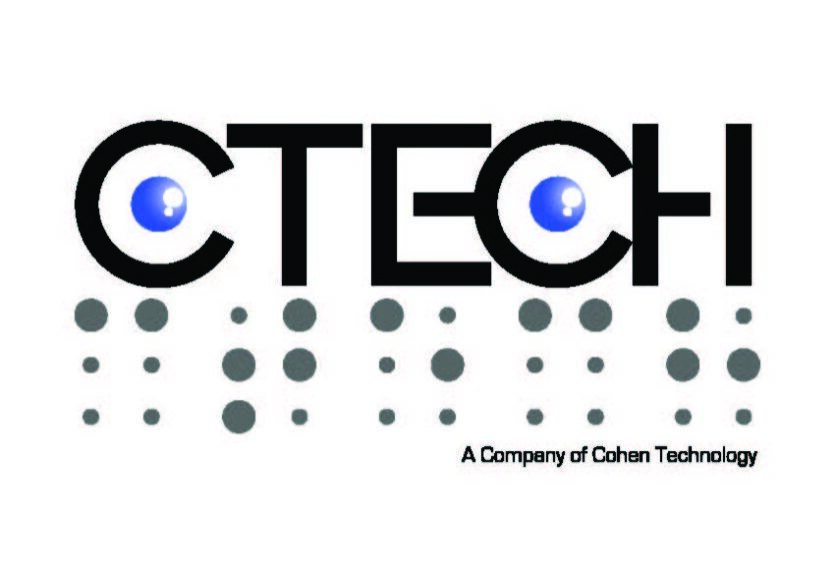





Reviews
There are no reviews yet.